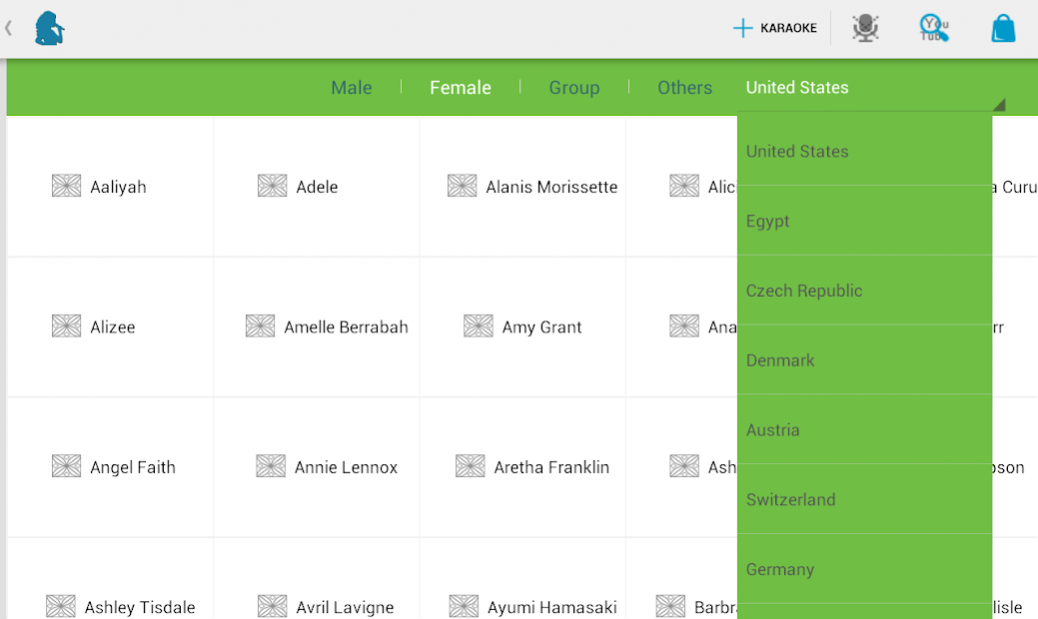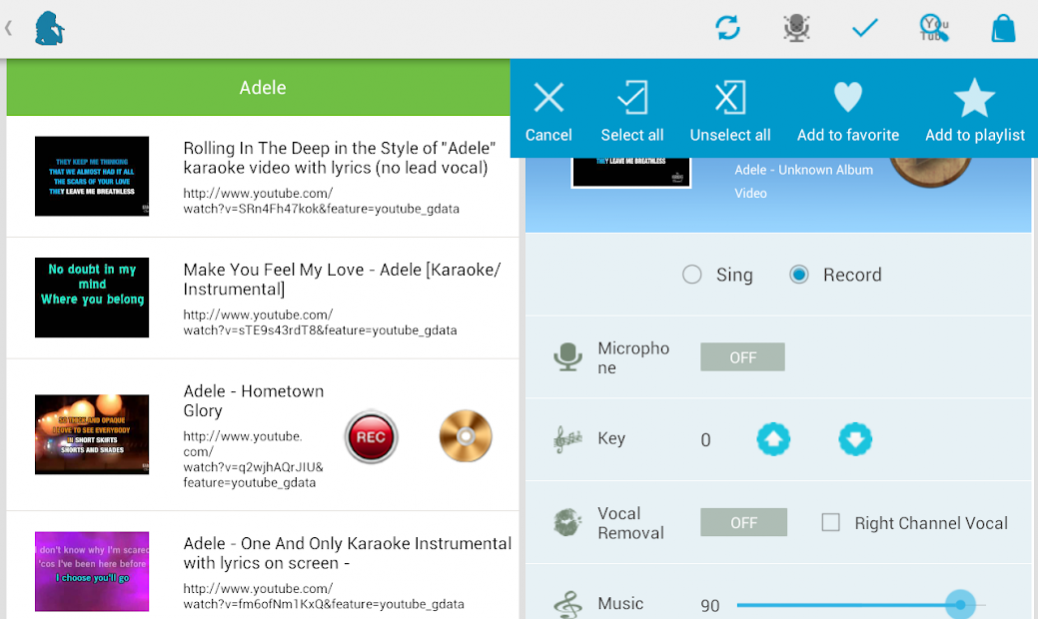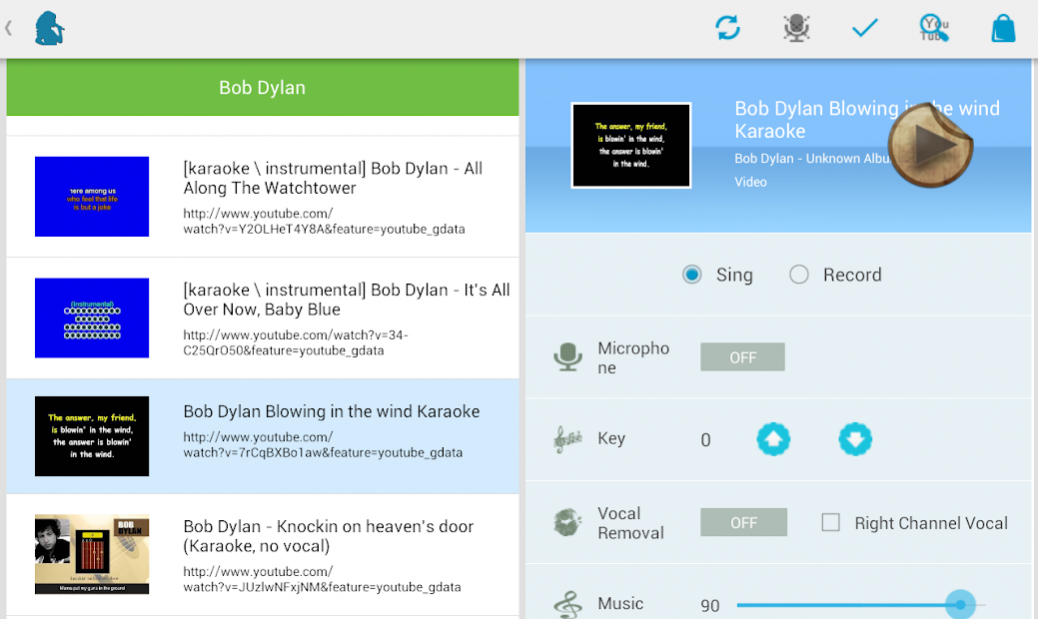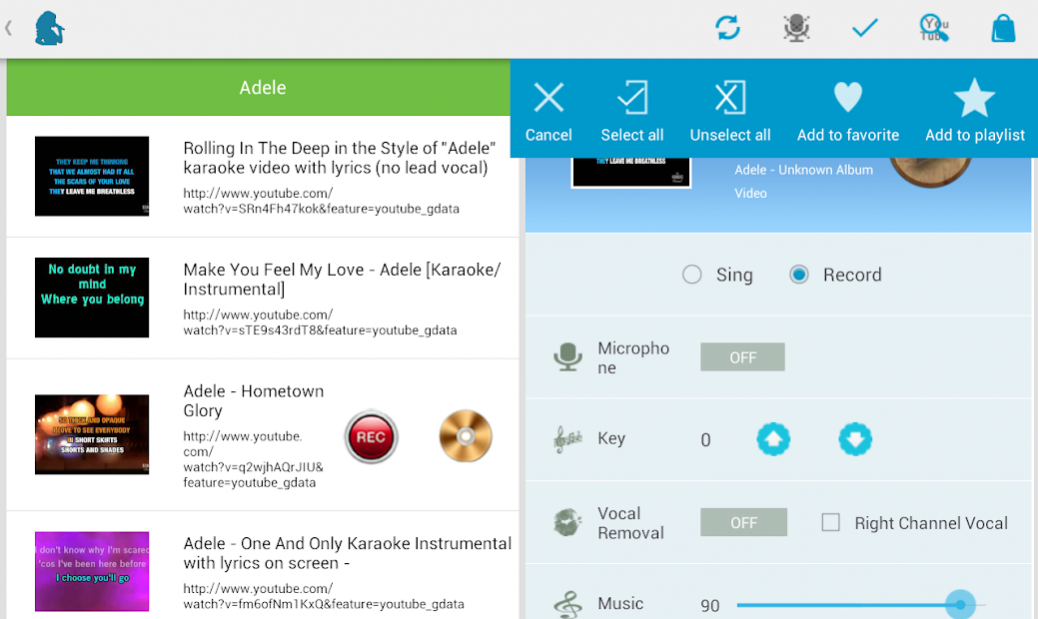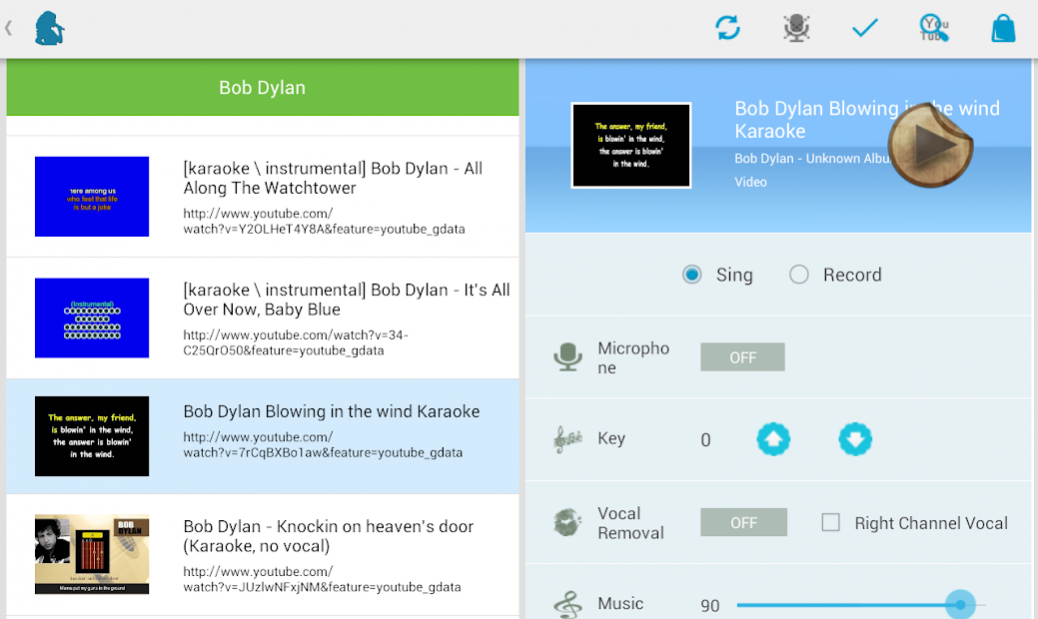Karaoke Sing & Record Bluekara 2.15
Free Version
Publisher Description
You can always sing karaoke with pitch-shift, vocal removal, music Equalizer, and recorder functions of Bluekara. Please go to http://bluekara.blogspot.tw for more info. Any feedback, please go to send feedback page of Bluekara to send us email.
Inside Google App billing, for monthly subscription, we provide 7 day free trial. (If you are not satisfied within 7 day, you can cancel the subscription without charge.
1. Support versatile video/audio/LRC/CDG karaoke formats
Put your own Karaoke files into bluekara/male/ female/ group/ others folder and enjoy singing & recording.
2 Recording, mixing and producing discography
Using internal or external MIC to record your own CD, and mix with reverb effects.
By adjusting the sync delay or volume between music and vocal to produce your own discography CD
3. Real-time remove lead vocals
3 different methods to eliminate lead vocals in real time.
4. Real-time music pitch shifting
Provides 12-scales pitch-shift function to adjust the key of music in real-time.
About Karaoke Sing & Record Bluekara
Karaoke Sing & Record Bluekara is a free app for Android published in the Audio File Players list of apps, part of Audio & Multimedia.
The company that develops Karaoke Sing & Record Bluekara is EnagicTech Inc.. The latest version released by its developer is 2.15.
To install Karaoke Sing & Record Bluekara on your Android device, just click the green Continue To App button above to start the installation process. The app is listed on our website since 2020-12-06 and was downloaded 62 times. We have already checked if the download link is safe, however for your own protection we recommend that you scan the downloaded app with your antivirus. Your antivirus may detect the Karaoke Sing & Record Bluekara as malware as malware if the download link to blue.karaoke is broken.
How to install Karaoke Sing & Record Bluekara on your Android device:
- Click on the Continue To App button on our website. This will redirect you to Google Play.
- Once the Karaoke Sing & Record Bluekara is shown in the Google Play listing of your Android device, you can start its download and installation. Tap on the Install button located below the search bar and to the right of the app icon.
- A pop-up window with the permissions required by Karaoke Sing & Record Bluekara will be shown. Click on Accept to continue the process.
- Karaoke Sing & Record Bluekara will be downloaded onto your device, displaying a progress. Once the download completes, the installation will start and you'll get a notification after the installation is finished.